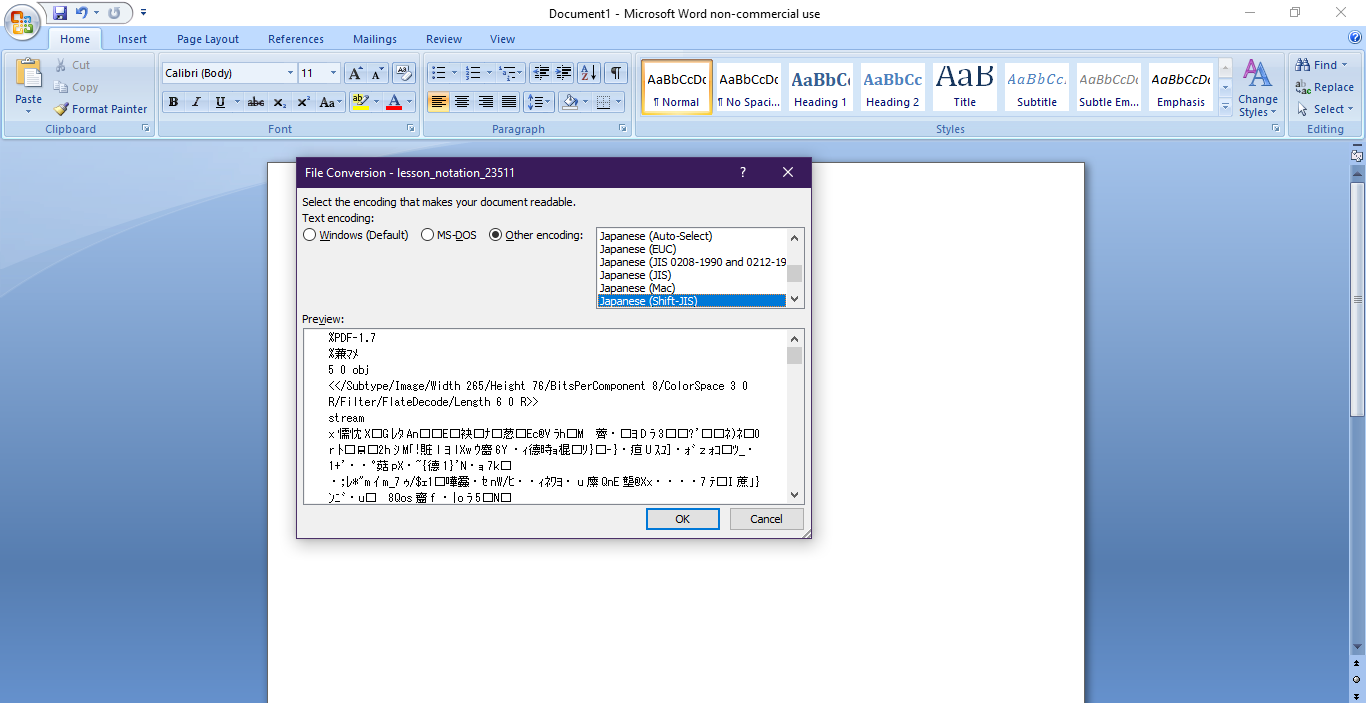I'm running Win10x64 and viewing the GT desktop under Chrome browser.
I just ran a check here and printed out, [u]literally,[/u] the notation direct from the lesson screen by clicking the print notation button.
Doing so auto launches a seperate object window which offers the iconic options to print (immediately) -which I chose & worked, or, to download and save from where you can print at leisure later through whichever application you prefer.
Being thorough, I just tested the second download (to print later) method and spotted a bug, your potential problem. [u]When the save as window presents, the presented file's default filename doesn't have an executable extension. I suspect that's causing the problem you are experiencing[/u] when you attempt to launch it later. To make it executable requires the user to manually assign it one before clicking save. I chose .pdf. After carrying out that step, the file auto-launched in Adobe Acrobat presenting for viewing. I could then and did, print it from Acrobat without problem.
IDK what the original file format actually was, but intelligent guesswork of assigning it the extension .pdf as [u]most probable[/u] worked, so ... the adage "if it works ...."
BTW, in future it would help us to help you if you took the time to provide more detailed info to make it easier to help by process of elimination. i.e. OS and ver etc, app you are using to attempt to open and print the file. I'm viewing this on a 27" screen as luck would have it as I'm frequently on my 9.7" tablet, and that image you uploaded even on my 27" screen is pretty much worthless. Better to upload a larger readable size image file to a hosting service such as Postimage or Flickr and link it. Other than guessing it's an image of Word from previous familiarity with the application (I don't actually use Word any more as my .doc/docx app) I can't actually read anything from it.
Anyway I hope that sorted your problem.
Summarised: Either print directly by printing immediately in the object window which presents after pressing the print notation button in the lesson window, or if you choose download to print later, ensure you manually assign the file an executable extension when you perform that operation. I can confirm .pdf will work.
[br]Cheers,
manXcat