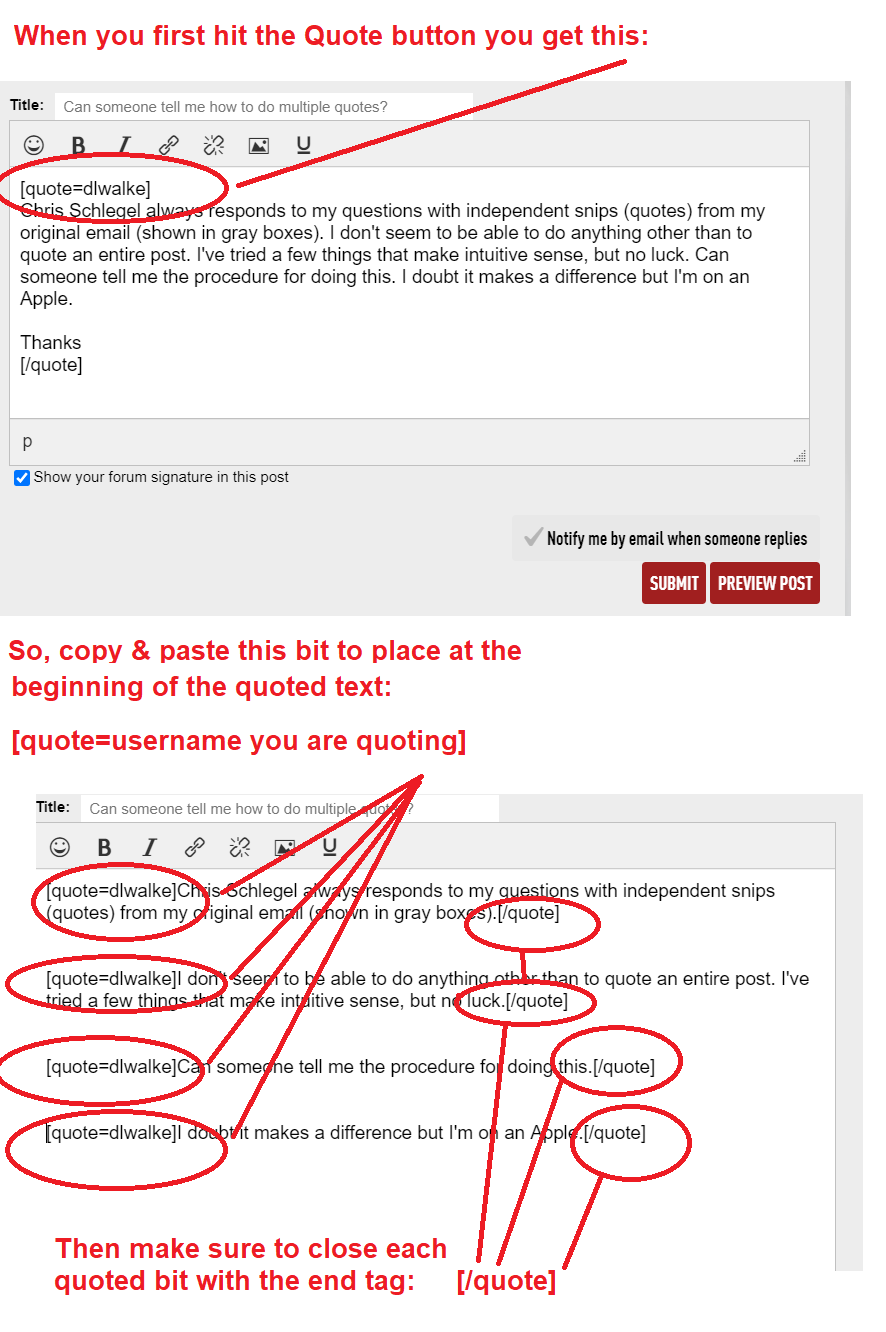Originally Posted by: jimk8882 It would be nice to know for Windows based products as well. I have struggled with quotes in the past. Jim[/quote]
The forum app is steam driven, so it all has to be done manually I'm afraid.
For a Windows PC or Android device. I expect iOS will be the similar if not identical.
Press the quote button.
These are square brackets. [ ]
Type, or cut and paste the following at the opening and close of the desired quotation as illustrated in bold type below. Place each within their own pair of square brackets. The passsage you wish quote goes between them. [u]Syntax needs to be precise[/u].
quote=manXcat place the clause, sentence, paragraph to be quoted here /quote substituting of course, the actual username of the person being quoted.
If done corrrectly it will appear looking like this.
[quote=manXcat]place the clause, sentence, paragraph to be quoted here
Rinse and repeat for each passage you desire quoted.